Overview
Contenu
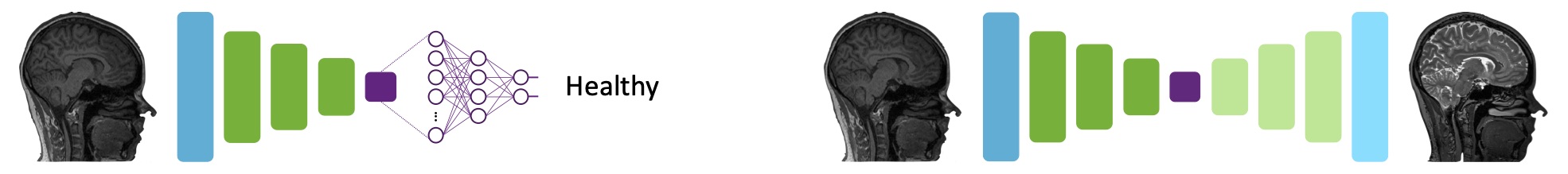
Overview¶
This practical session will cover two applications of deep learning for medical imaging: classification in the context of computer-aided diagnosis and image synthesis. The first part will guide you through the steps necessary to carry out an analysis aiming to differentiate patients with dementia from healthy controls using structural magnetic resonance images (MRI) and convolutional neural networks. It will particularly highlight traps to avoid when carrying out this type of analysis. In the second part, you will learn how to translate a medical image of a particular modality into an image of another modality using generative adversarial networks.
Running interactively the notebooks¶
To run interactively the content of this book you have two options: run it locally or use Colab (in both cases we assume that the host running the notebooks has a GPU card).
When the content of the page is interactive, hover over the rocket icon at the top of the page an click “Colab” to open a cloud version of the same page. Colab notebooks are very similar to jupyter notebooks and the content can be executed cell by cell by clicking Ctrl-Enter (or Cmd-Enter).
You need to login with a Google account and authorize to link with github.
Remember to choose a runtime with GPU (Runtime menu -> “Change runtime type”).
Clone the repository:
git clone https://github.com/aramis-lab/DL4MI.git
git checkout student22
Create a dedicated environment
conda create --name DL4MI python=3.8
conda activate DL4MI
Install the dependencies
cd DL4MI
conda install nodejs
pip install -r ./jupyter-book/requirements.txt
Launch jupyterlab or jupyter notebook
jupyter lab
A new browser window will open, choose the correponding notebook from the folder
notebooks.
Prerequisite
Programming knowledge in Python, basics usage of PyTorch (see here).
Content¶
Background and resources
Part 1 - Classification in the context of computer-aided diagnosis
Part 2 - Image synthesis
